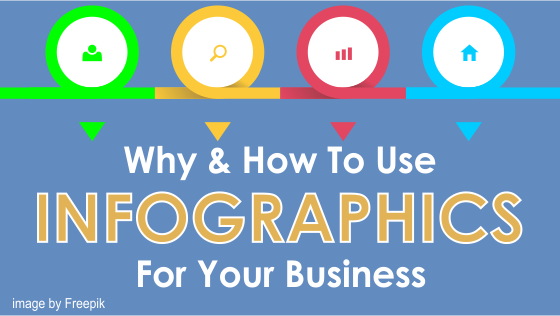You may have heard about the popularity of infographics as a marketing tool. In fact, they have become so popular that a Google Trends analysis conducted by NeoMam Studios showed an 800% increase in infographic search volumes over a two-year period (2010-2012). But what exactly are infographics; what makes them so effective and how could your business use them to drive traffic to your website?
What are infographics?

Infographics is a form of content marketing that present complicated information in a visually engaging way. Great infographics cover topics that are appealing to your target audience and makes information easy to understand and quick to consume. They can be presented in a variety of styles and can be used for many purposes in all types of companies.
The infographic below was created by GB Show Plates to celebrate the release of the movie Spectre in 2015 and gives a fun overview of some key James Bond data.
Why are infographics so effective?

According Hubspot’s 2017 Marketing Statistics infographics are liked and shared on social media three times more than any other type of content. The most obvious explanation is that we are incredibly visual beings. Our brains process visuals 60 000 times faster than it does text and 90% of the information that is sent to our brain is visual. Consider the two images below – which one do you think you processed faster?

Still not convinced about the power of infographics? Here are just some of the statistics about the effectiveness of visual content:
- Visual content is 40 times more likely to get shared on social media than other types of content (Buffer, 2014)
- 65% of the entire population are visual learners (Shift E-learning, 2014)
- Infographics were the B2B content marketing tactic with the biggest increase in use – up 58% from 2015 to 2016 (Content Marketing Institute, 2016)
- 5% of marketers say that infographics have the highest engagement rate (Venngage, 2017)
- 37% of marketers say that visual marketing is the most important form of content for their business, second only to blogging (Social Media Examiner, 2016)
- Eye-tracking studies show that internet readers pay close attention to information-carrying images, spending more time looking at images than they do to reading text on the page (Nielsen Norman Group)
Types of infographics
Flowcharts
These types of infographics depict a process or series of steps that lead to an end result. They are fairly easy to design and do well on social media.
This infographic entitled ‘Is Your Client About to Dump You’ from Continuum is an amusing take on the company-client relationship depicted through a flowchart.
Timelines
As the name suggests, these types of infographics represent a timeline of events. They are used to tell a story from one point in time progressing to another point in time. With timeline infographics you are telling a story, so make sure that your story is relevant and compelling for your audience.
The following infographic – The Popification of the Top 40 by Gavin Potenza – is a good example of a timeline infographic, showing how pop music has increasingly dominated the Top 40 list over the years.

Comparisons
These are the x versus y type of infographics where two things are compared with one another – such as men vs women; old vs new; or cats vs dogs. With comparison infographics it is important to visually differentiate between the two aspects being compared through your design.
The comparison between Steve Jobs and Bill Gates created by Hashtag CV is an excellent example of a comparison infographic.

Data visualisation
This is probably the most common form of infographics and mostly consists of using icons and graphics to illustrate statistical data. Although it can consist of words as well, these should be kept at a minimum and design should be kept as simple and clean as possible.
This infographic by Miller Mc-Cune shows a massive amount of data in a very easy-to-comprehend data visualisation. Just by glancing at this infographic we can see which countries have the largest carbon footprint in the world.

Photo infographics
Photo infographics make use of photographs to break down data. The infographic below was created by Peter Ørntoft to illustrate data from a Danish opinion poll.

The following photo infographic was created by TurboTax to illustrate information related to US taxes on cigarettes. It cleverly combines photographs of cigarettes with a timeline format to make complex data instantly understandable.

Creating killer infographics
Step 1: Do your research
Killer infographics represent accurate data on relevant topics, so before you start with the design you need to do your research first. Look at what sort of topics are trending in your industry and then look at research, surveys and other data to back up the points you would like to make. Try as much as possible to use the latest data and information. Always take into consideration what your audience would want to know about.
Step 2: Decide on the type of infographic you will create
Do you want to depict the history of something? Then a timeline infographic would be the ideal format. If you want to show how one option fares against another, then you would probably want to choose the comparison infographic.
Step 3: Start designing
Begin creating or downloading the media elements that will help you illustrate your points. Remember to keep your design as simple as possible. Don’t be intimidated by white space or feel that you need to fill every inch of your design. Rather let your numbers stand out. Choose the right fonts and colours to help do this.
Step 4: Keep the infographic size manageable
Make sure that all your text and information displays well on any size and don’t make it so long that it becomes difficult to publish on other blogs or on social media. Also make sure that its download size is acceptable.
Step 5: Create an attention-grabbing headline
Make sure that your headline packs the punch needed to grab your audience’s attention and that it accurately describes what the infographic is about. Keep it short and simple – Kissmetrics advsises keeping it around 70 characters.
Step 6: Cite your sources
Cite all the sources from where you collected your data. Most infographics cite their sources at the end of the infographic, but there is no steadfast rule. You can also do this in the body of the infographic.
Step 7: Publish and promote
As with all your content, make sure that you actively promote your infographic after you’ve published it. Share it on your own media channels and ask influencers in your industry to feature your infographic. Make sure that it is easy to share through social plugins.
Click here for the full infographic
Images sourced from:
Sources:
https://blog.bufferapp.com/a-complete-guide-to-creating-awesome-visual-content
http://neomam.com/blog/infographics-make-great-marketing-tools/
https://www.customermagnetism.com/infographics/what-is-an-infographic/
https://blog.hubspot.com/marketing/visual-content-marketing-strategy
https://www.nngroup.com/articles/photos-as-web-content/
https://www.hubspot.com/marketing-statistics?_ga=1.34927905.1016736762.1479713965
https://blog.hubspot.com/marketing/how-to-use-infographics-to-get-leads-from-your-website-ht
http://info.shiftelearning.com/blog/bid/350326/Studies-Confirm-the-Power-of-Visuals-in-eLearning
https://piktochart.com/blog/8-types-of-infographics-and-how-to-get-started/
https://www.behance.net/gallery/924345/Information-graphics-in-context
https://blog.kissmetrics.com/12-infographic-tips/
http://gavinpotenza.com/#/billboard-magazine/
https://www.hashtagcv.com/blog/Posts/steve-jobs-vs-bill-gates
http://blog.turbotax.intuit.com/tax-news/cigarette-taxes-in-photos-7219/
http://www.visualnews.com/2016/04/18/100-best-infographics-last-decade/